A year of streaming with retro hardware.
On September 27th 2019 I began streaming retro pc games on a variety of systems at twitch.tv/whiskey_juliet. I now do this every Wednesday from around 12 midday until 5.30pm GMT.
Over this last year I’ve worked hard to create a decent setup of hardware and software to allow me to stream some of my favourite games and discover some gems I missed thanks to the suggestions of great community. During this time I’ve done a lot to tweak and improve that setup. Swapping out hardware, changing methods of capture and solving all the usual problems that go hand in hand with old exhausted computers.
I figured it might be sensible to document the details of what I’ve learned along the way, lest I forget some vital step and have to spend hours pulling my hair out trying to remember some odd config.sys setting. As an extra bonus it might be useful to some one else.
1.0 The Systems
First up are the computers themselves. There are three rigs which together allow me to play roughly 30 years of gaming history on their intended hardware without emulation or (that many) technical issues. Each rig is connected via a KVM switch (Keyboard, Video and Mouse). This allows for easy switching between each source, without having to rely on changing OBS/capture settings or constantly having to un-plug and swap hardware.
1.1 Retro Rig #1 (DOS/98)

AMD K6-3+ 450Mhz – CPU
Gigabyte GA-5AA Super Socket 7 – Motherboard
256MB 133Mhz SDRAM – RAM
3DFX Voodoo 3 3000 AGP – GPU
ESS Audiodrive ES1868F ISA – Soundcard
X2 Dreamblaster – MIDI Daughterboard
1.2 Retro Rig #2 (XP)

AMD Athlon 64 X2 4600+ 2.4 GHz – CPU
ASUS A8N-SLI Deluxe – Motherboard
4GB Patriot DDR PC3200 – RAM
ATI Sapphire Radeon HD 7770 PCI-E – GPU
Creative Audigy Platinum PCI – Soundcard
Creative Audigy Front Panel – 5″1/4 Bay
1.3 Retro Rig #3 (XP/7)

Intel Core 2 Quad Q9650 3GHz – CPU
Gigabyte GA-P35-DS3L – Motherboard
8GB OCZ DDR2 PC2-8500 – RAM
ATI Sapphire Radeon HD 7970 PCI-E – GPU
Creative X-Fi Fatal1ty PCI – Soundcard
Creative X-Fi Fatal1ty Front Panel – 5″1/4 Bay
1.4 Stream Rig (Windows 10)

Intel Core i7 7770K – CPU
Asus PRIME Z270-P – Motherboard
Kingston Predator 16GB DDR4 3200 – RAM
Creative X-Fi Fatal1ty PCI – Soundcard
Sapphire Radeon RX 570 8GB PCI-E – GPU
Startech PCIe HD PEXHDCAP – VGA Capture Card
Elgato Game Capture HD60 Pro – HDMI Capture Card
Sewell Manta SW-30008 VGA to HDMI – VGA Scaler
In the following posts I’ll go into detail on the building and usage of each of these computers. Covering the topics of hardware choices, operating systems, configuration/tweaks and performance.

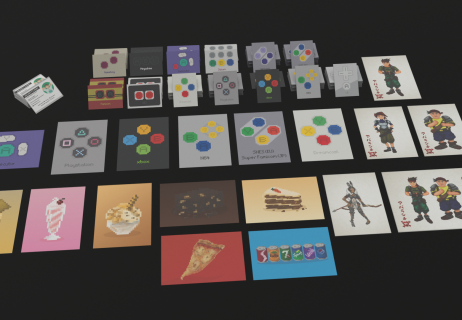

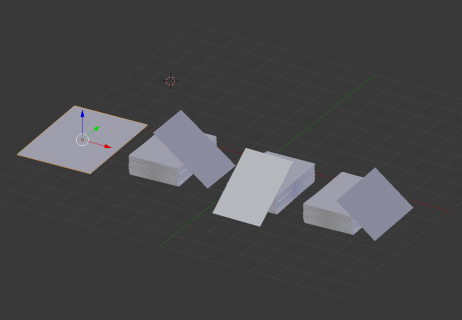
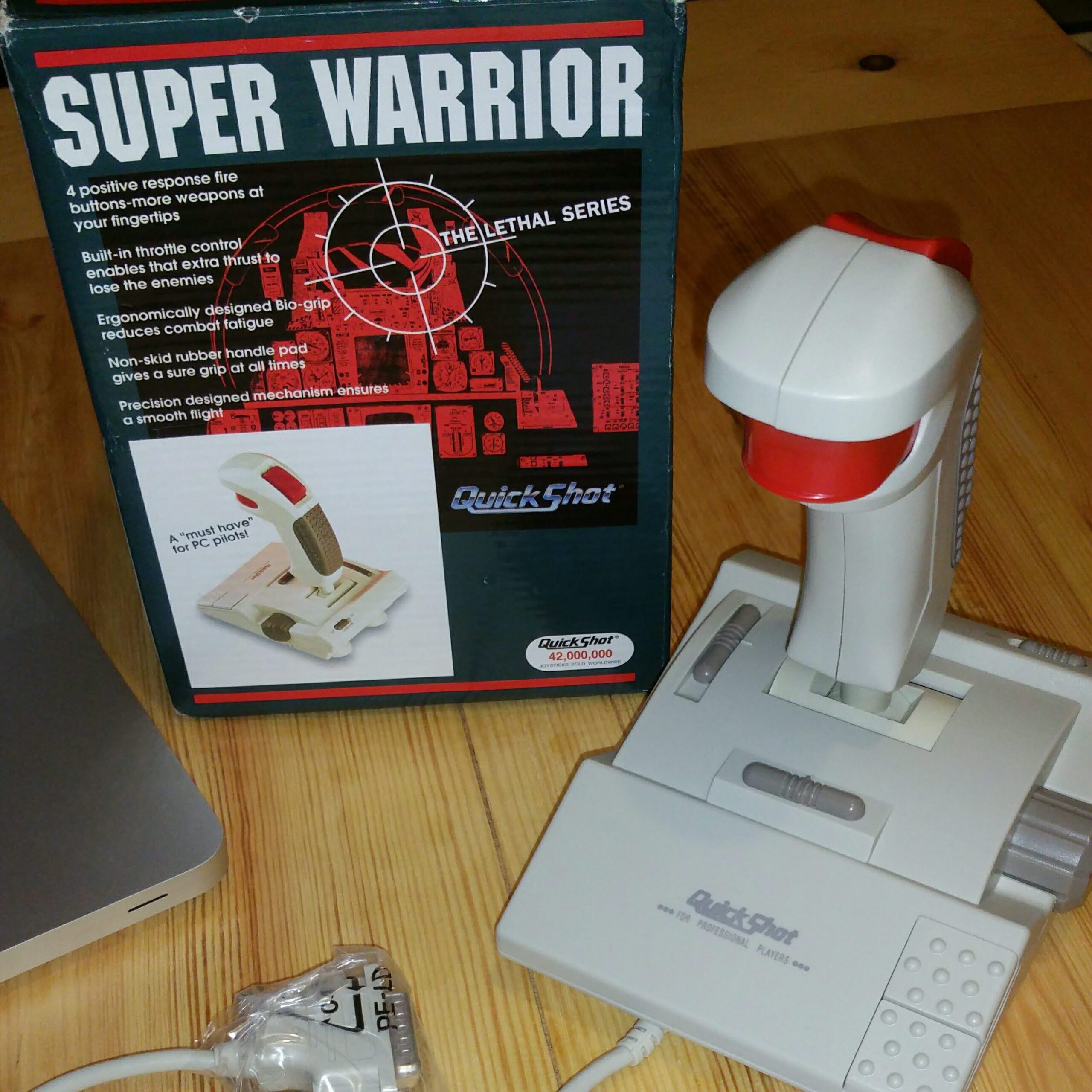


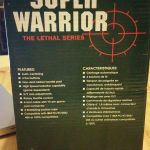
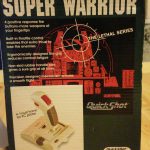



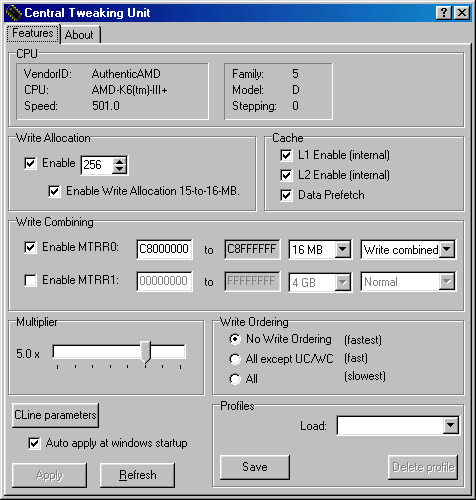
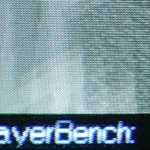
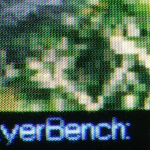
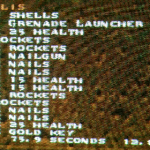
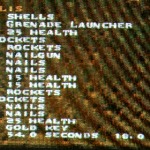
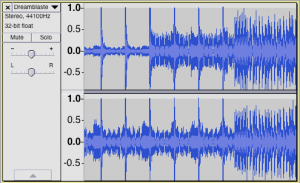
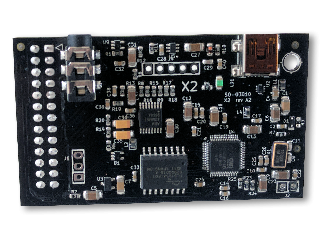
You must be logged in to post a comment.